Mouse Mover
AutoMice(Automize?) is a free, no installation required, no admin right s required, user-friendly mouse auto-mover to keep your desktop active. The latest version can always be downloaded from here
Features:
Mouse auto-movement after a period of inactivity
Multiple movement patterns
Changeable start/stop key combination
Adjustable parameter as time, distance
Friendly GUI
Usage - No installation needed
Download the archive
Extract the executable
Move it to your desired place
Run the executable
Remarks
For windows: If you don't know what type of architecture your system uses (32-bit/x86 or 64-bit/x64), download the x86 version as it is compatible with both of them.
For both Linux and Windows: If for any reason the executable placed in the root folder doesn't work as expected, you can use a different executable that can be found in "MouseMoverData" folder. The executable in the root folder serves as a shortcut to the real one.
Preview
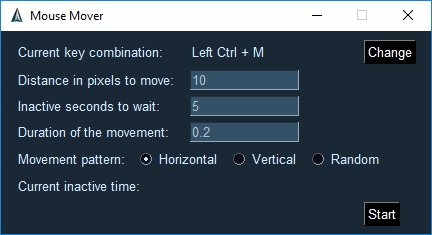
Developer Instructions
Requirements:
At least python 3.7+
Run in the root folder in a terminal:
pip3 install -r requirements.txt
Build
Requirements
Python 3.7+(32 bit, optionally 64 bit) - installed and added to path
requiements.txt - installed
Instructions
run
python build.pyorpython3 build.py
Special mentions
If the "shortcuts" / executables are not created, compile them with
gcc MouseMover.cpp -o MouseMover -mwindowsfor Windows andgcc MouseMover.cpp -o MouseMoverfor Linux. Optionally add the architecture in the name too.
Examples to compile for different architectures:
Windows:
gcc MouseMover.cpp -o Windows/MouseMover_x86 -mwindows -m32gcc MouseMover.cpp -o Windows/MouseMover_x64 -mwindows -m64Linux:
gcc MouseMover.cpp -o Linux/MouseMover_x86 -m32gcc MouseMover.cpp -o Linux/MouseMover_x64 -m64
For linux you might need to run the command: sudo apt-get install g++-multilib To add icons for the Windows executables you can use ResourceHacker.
Windows
Windows 10 SDK should be installed
Linux
Build on both x86 and x64 architectures using different OS installations
MacOs
Build for both architectures using different versions of Python(one for 32 bits and one for 64 bits)
Last updated
Was this helpful?